മോസില്ല ഫയര്ഫോക്സില് വീഡിയോ ഡൌണ്ലോഡ് ചെയ്യുന്ന വിധം. താഴെ പറയുന്നു.
ഇന്റര് നെറ്റ് കണക്ട് ചെയ്തു വേണം ഈ പ്രവര്ത്തനം തുടങ്ങാന് .
Connect Internet and Open Mozilla Firefox
Click 'Tools' in the Menu Bar, then click in the Add-ons button of Tool's Sub Menu
Add-ons Home Page will display. Then click on 'Get Add ons' Button
Type 'Video Downloadhelper' in the Search Box and Press Enter key. Video Download Software will display, and in the left side, we can see a 'Add to Firefox' Button. Click on that button.
then Click on the 'Install' button at right bottom.
After Installation click'Restart Firefox' button and restart Mozilla Firefox.
Open Youtube file as you want
Now you can see a three coloured icon near Home as shown below.
Click on the right near down arrow of that icon, and select the file you want and click download button.








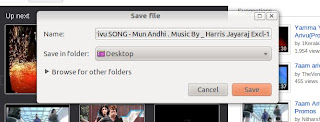

No comments:
Post a Comment
പോസ്റ്റ് ഉപകാരപ്പെട്ടോ ......??? അറിയിക്കുമല്ലോ.....